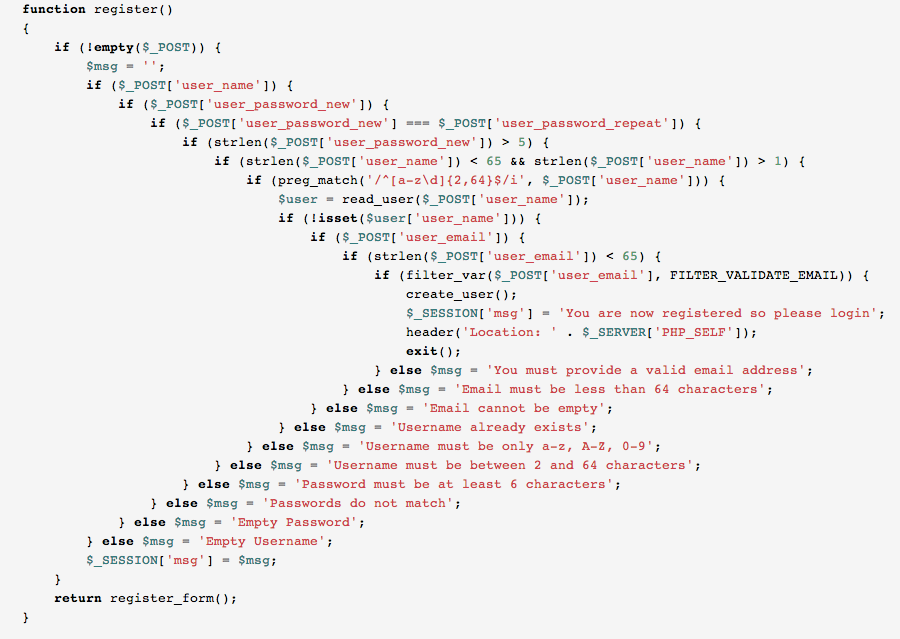The Technology Age Gap
The age gap between the pre – 2010 children and the post – 2010 children may seem like a joke but technology has jumped dramatically since 2010 and there is definitely a learning curve on each side of the gap. To give full disclosure I am writing this from a pure observation standpoint and have done no scientific study. The specific area that I have seen this observation is with UI design and interface design.
I have two children Waldo that was born pre 2010 and Thad that has been born post 2010 with a three-year age difference (by the way that is not my children’s names. I mean who would name their child Waldo or Thad?). Both children have grown up with technology with both having been given a laptop at approximately two and one-half years of age but with one large difference being that Thad has also had access to tablets and smart phones from the age of one.
When Waldo was born, the BlackBerry was king and the iPhone was still a twinkle in the developer’s eye, so the touch devices were not available to Waldo until he had already been accustomed to using the mouse and keyboard. Waldo’s first computer was running Windows XP and he could zip around that just after he was two and one-half. As Waldo became older he would play with our Android phones and tablets but he seems clunky with the touchscreen but when he uses the mouse or touchpad there is no hesitation.
While Waldo is comfortable with the keyboard and mouse, the exact opposite is true for Thad. Thad has trouble using the mouse and touchpad on his laptop but he navigates the touchscreen with expertise. Amazingly, Thad can use multiple operating systems including Windows 8 and Android with the touchscreen both without issue.
Here is what I have found very interesting, after updating Waldo’s laptop to Windows 8.1 he seemed to be able to navigate the Windows 8.1 RT tablet with much greater ease catching up to Thad’s abilities. I know that the gap that they are experiencing today will be overcome with a few years of using their computers but it is just something that I have found interesting as I have watched them grow through the years.
So while this is an interesting observation, does this so-called age gap really mean anything? The short answer is yes, it should make an influence for developers when creating a new application. When a developer is approaching a new application there can sometimes be an attraction to use the latest and greatest of technology such as making the application for touch devices but there needs to be consideration to make the application comfortable for keyboard and mouse users as well. Beyond the age gaps for young people there is the age gap between the x and y generations who may be more accustomed to keyboard input than even using the mouse (DOS anyone?).
So here is the challenge, make an application that works well for touch, is comfortable for keyboard and mouse, and works with just the keyboard. Yea, we will get right on that. In reality this will never happen but there needs to be consideration for these crossover people, just as Microsoft has done with the update from Windows 8 to Windows 8.1 Update (the desktop version update). With Windows 8.1 Update Microsoft brought back the Right-Click to interact with the Metro-Style start menu, bridging much of the gap.
So there you have it, a small generation gap that should have an impact on development style.